People across the UK who use the FreeStyle Libre 3 or FreeStyle Libre 3 Plus sensors have been warned that some sensors are giving incorrect readings showing low glucose levels, which if undetected may pose a potential health risk for people living with diabetes.
If you use either of these sensors, you’ll need to see if your sensors are affected. Here's what you need to know.
What do I need to do if my sensor is affected?
Abbott, the company that makes the FreeStyle Libre 3 and FreeStyle Libre 3 Plus, is contacting people who use these sensors through their app and by email to ask them to check the serial number of their sensors. You may also be contacted by your diabetes team.
To see if the sensor you’re wearing or an unused sensor is potentially affected you can visit freestylecheck.com and select ‘Confirm Sensor Serial Number’, or you can call Abbott’s customer service team on 0800 170 11 77.
There are different ways to locate the serial number. If your sensor is still in its package, the serial number can be found on the bottom of the sensor carton packaging and on the sensor applicator label. For sensors in use or already used, the serial number can be found in the FreeStyle Libre 3 reader or app.
How to find the serial number using the reader:
From the Settings menu select System Status, then System Info. Multiple Sensor Serial Numbers may be listed. Number (1) is the one you are currently wearing or have most recently worn.
How to find the serial number using the FreeStyle Libre 3 app:
From the App Main Menu select About. Multiple Sensor Serial Numbers may be listed. The one at the top of the list is the one you are currently wearing or have most recently worn.
How to find the serial number if you’re using a sensor with a connected insulin delivery device:
If you are using a sensor with a connected insulin delivery device, please refer to the connected insulin delivery device user manual on how to locate the sensor serial number. You can find out more on Abbott’s FreeStyle Libre FAQs.
What happens next?
Once you have reported an affected serial number, you will then be asked to provide your contact information so Abbott can send you a replacement sensor at no extra cost. This applies whether you get your sensors on prescription or you self-fund them.
If you’re wearing a sensor that has been affected, you should immediately remove the sensor and dispose of it as you usually would.
If your sensor is affected, and you do not have a replacement, you can use the built-in meter in the FreeStyle Libre 3 Reader, or an alternative blood glucose meter, to check your glucose levels while you await your replacement.
You can continue to use your FreeStyle Libre 3 or FreeStyle Libre 3 Plus sensors if they are not impacted.
If your sensor is not impacted, but your sensor readings don’t match your symptoms or expectations (such as symptoms of low or high blood sugar), then you should test your blood glucose levels using a blood glucose monitor before making treatment decisions.