Roche Diabetes Care have taken action following a small number of safety incidents involving their Accu-Check Insight insulin pump. Previously, users had reported accidentally pressing down on the bolus button on the pump because of the pump’s design.
Roche Diabetes Care have now altered the design of newly manufactured pumps to minimise the risk of accidentally using the pump’s bolus button. The new design will apply to pumps from serial number 32100000 onwards (you can find your pump’s serial number on the back of the device).
Roche Diabetes Care have also announced a new attachable frame for the device, which has been issued to existing users. This frame can be attached to pumps with serial numbers below 32100000, and will prevent accidental operation of the pump’s bolus buttons.
The manufacturers issued a letter to users, explaining their actions along with instructions for installing the new frame. Their letter reads:
Dear Customer,
At Roche Diabetes Care we hold our products to the highest quality standard and are committed to continuously improving them so they seamlessly integrate into the lives of people with diabetes.
Previously we informed you about the enhanced handling instructions, regarding the key lock functionality of the Accu-Chek Insight insulin pump. Today, we would like to introduce you to an additional advancement, to reduce the risk of unintentional activation of the pump keys and operation of the quick bolus buttons.
This advancement is the new key frame designed for the Accu-Chek Insight insulin pump system. These key frames are designed to protect the pump keys and quick bolus buttons from accidental activation and unintended operation. The key frame is designed for the Accu-Chek Insight insulin pump with serial numbers below 32100000, all other pumps (Accu-Chek Combo and Accu-Chek Insight with serial numbers 32100000 and above) are not affected by this issue. You can find the serial number on the back of the pump.
Enclosed with this letter, are a key frame kit including cleaning tissues, and detailed instructions on how to apply the frames to your Accu-Chek Insight insulin pump system.
Important things to keep in mind when preparing your pump for application of the key frames:
- The key frames need to be kept at room temperature for at least an hour prior to fixing them to the pump. Please do not attach the frames when they are cold.
- Remove the protective film (if applicable) from the pump display as otherwise the frames will not adhere properly.
- Follow the advice for the cleaning tissue when cleaning the pump.
- Let the pump surface dry completely before attaching the frames to the pump.
Action:
1. Follow the instructions provided to attach the key frames correctly.
2. Visit www.accu-check.co.uk/insightframe to respond to this notice, you may receive a follow up email if we do not receive your acknowledgement.
The national competent authority and healthcare professionals have been informed about this notice. Thank you in advance for your understanding and co-operation. If you need any additional advice on the operation of the Accu-Chek Insight insulin pump system, or have any further questions, please do not hesitate to contact our Accu-Check Pump Careline at any time:
Tel: 0800 731 2291
Email: burgesshill.insulinpumps@roche.com
For additional support, you can also call our helpline.