Keep your favourite recipes in one place.
With over 500 recipes on our website designed to help you eat more healthily when you have diabetes, we’re making it easier for you to find them when you need them.
Our new collections feature allows you to save our recipes in a personal folder created by you. Whether you want to keep all your breakfast recipes in one place or gather a week’s worth of dinners together, it’s entirely up to you. Simply create a new collection for each.
How do I create a collection?
1. Select
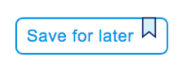
Browse our recipes or search for one by selecting the main ingredient or dietary requirement. If you want to save one click ‘Save for Later’. You will then find all these saved recipes in the Diabetes and Me section of the site.
2. Collect

If you haven’t already done so, you will need to answer a few questions to help Diabetes and Me tailor future content for you. Once that’s done, you can create your first recipe collection. You will find any recipes you’ve already saved in the 'saved content and collections' tab.
Find your saved recipe, click the the folder icon and decide which collection each one should be added to. The name of the collection is up to you and you can create as many as you like.
Don't forget, we use cookies to save your Diabetes and Me preferences which means the content you save is only stored on the mobile or computer you're using right now.
3. Shop
Our brand-new feature allows you to shop for recipe ingredients direct from the recipe page. Simply select your preferred food store and order online or print your shopping list to bring with you to the shops. It makes healthy eating even more inspiring and easier to do.