What are continuous glucose monitors?
Continuous glucose monitors, also called CGMs, let you check your sugar levels without having to prick your fingers.
A CGM is a small sensor that sits under your skin, day and night, that reads your sugar levels, also known as your glucose levels.
This information is then sent to your mobile or another device which is sometimes called a reader.
CGMs can take away some of the burden of finger pricking multiple times a day.
Another benefit is that you can set an alarm to sound if your sugar levels go too low or too high. This can also be set up to sound on someone else’s mobile phone, for example, a parent or carer’s.
How does a continuous glucose monitor work?
A CGM continuously sends your glucose readings to a separate device like a mobile phone or direct to an insulin pump, transmitted by Bluetooth. This type of CGM is sometimes called real-time CGM.
You can review what your sugar levels do every minute of the day and night. With charts and graphs, you can start to see and understand how food, activity, and other things affect your sugar levels.
You can share the data with your diabetes team which means they can see your glucose trends over time, as well as your HbA1c. They can also suggest things to help increase time in range – which is shown every day on your device.
Some CGMs can connect to an insulin pump, which is important if you want to use a hybrid closed loop system.
Some CGMs can also integrate with a smart insulin pen to enable people to track insulin dosing data alongside their blood glucose readings.
FreeStyle Libre and flash glucose monitoring
CGMs can either give you sugar readings in real-time, or the sensor can be scanned using your smartphone or a separate device called a reader.
When you scan your CGM sensor, this is known as flash glucose monitoring.
The FreeStyle Libre 2 Plus is the only sensor that works as a flash glucose monitor. It can also work as a real-time CGM.
The FreeStyle Libre 3 Plus works as a real-time CGM but it cannot work as a flash glucose monitor.
There have been updates to the FreeStyle Libre sensors
There were some changes to FreeStyle Libre sensors in 2025 which impacted some people who were using these sensors:
- FreeStyle Libre 2 sensors were phased out in August 2025, which meant that people living with diabetes who used the sensors now need to use FreeStyle Libre 2 Plus. If you're a FreeStyle Libre 2 user and haven't yet switched, read more about what you need to do next.
- FreeStyle Libre 3 sensors will be discontinued by the end of 2025, which means that people living with diabetes who use the sensors will need to use FreeStyle Libre 3 Plus. If you're a FreeStyle Libre 3 user, read more about what you need to do next.
How finger prick checks differ to CGM readings
A finger prick check tells you what your blood sugar level is at that moment.
With CGMs, what’s being measured is the amount of glucose in the fluid surrounding your cells. This is called interstitial fluid. It’s not quite as accurate as a finger prick test as it lags behind blood sugar levels by up to 15 minutes.
The difference between your blood sugar level and CGM reading is more likely to be greater when you’re eating or exercising.
Why you still need some finger prick checks
Even if you’re offered a CGM by your healthcare team, it’s important that you still get your diabetes kit on prescription including your blood glucose meter to let you do finger prick checks.
You may need to do a finger prick check, for example, if what you’re feeling doesn’t match what your CGM reading says. Or if you’re treating low blood sugar, also known as hypos or hypoglycaemia, you may want to do one to get the most accurate result.
Can I get a continuous glucose monitor on the NHS?
Generally, people with type 1 diabetes should be offered a CGM and some people with type 2 diabetes may also be offered a CGM to help manage diabetes.
If you’re pregnant, live in England or Wales and have type 1 diabetes, you should be offered a CGM. If you’re pregnant and have type 2 diabetes or gestational diabetes you may be offered CGM if you use insulin and meet other criteria.
If you get a CGM on the NHS, you should also get the other things you need like sensors and replacement parts.
It’s also worth knowing that sensors only work for individual products, so sensors for one CGM won’t work for another CGM.
Read more about who has access to CGMs in England, Wales, Scotland and Northern Ireland.
Self-funding a CGM
If you don't qualify for a CGM, your main option is to self-fund.
In some circumstances, you may be able to submit an Individual Funding Request. Speak to your diabetes team for more information on this.
Whatever type of diabetes you have, if you are interested in using an CGM, talk to your healthcare team. They can help you decide if a CGM might suit you and, in some cases, offer advice on different types of CGMs.
Cost of buying a CGM
CGMs cost approximately £50-£150 per month, depending on the device. More information can be found on the manufacturers’ websites.
How many types of continuous glucose monitor are there?
The CGM you might be offered on prescription will depend on many factors, such as individual needs and the functionality of the CGM.
These are some of the CGMs available to buy or available on the NHS:
- Dexcom G7 - licensed for those aged two and over.
- Dexcom One + - licensed for those aged two and over.
- Dexcom G6 -licensed for those aged two and over.
- FreeStyle Libre 2 Plus- licensed for those aged two and over.
- FreeStyle Libre 3 Plus - licensed for those aged four and over.
- Glucomenday iCan - licensed for those aged six and over.
Some CGMs work with insulin pumps - you can ask your healthcare team for advice on which devices can connect with each other.
Wearing a CGM sensor
You insert CGM a sensor just under the skin using an applicator.
If you remove a sensor once you have started wearing a CGM then it will no longer work, and you will need to replace it within a new one.
You can usually wear them in the bath, shower and during sports. But some people do have problems with them falling off. There are adhesives you can buy to keep them in place. If you are unsure which one to use, you can speak to your diabetes team or the company that makes your CGM for advice.
Each CGM manufacturer can have different advice on wearing sensors. You can check with the manufacturer for more information, or ask your healthcare professional for advice. Or you can check the Diabetes Specialist Nurse Forum comparison charts.
Learning to use your CGM
Your diabetes healthcare team will set you up with your CGM and show you how to use it if you’re getting it for free on the NHS.
You may also benefit from going on a diabetes education course. Ask your GP or other diabetes healthcare professional to refer you.
If you want to share your experiences about using tech or find out information by asking others using it, go to our forum.
Who might a CGM not be suitable for?
If you’re not comfortable wearing diabetes equipment on your body, a CGM may not be suitable for you.
And the amount of data about your blood sugar levels can be overwhelming so it may not suit everyone. If you find it hard to do things with your hands, or you have vision problems, you may find it hard to use a CGM unless you have a carer to support you.
If you have a visual impairment, you can use tools on your smartphone such as ‘Read aloud’ to help you use the app that comes with your CGM. However, there are no visual aids specifically designed for use with CGMs.
Pros and cons of using a CGM
Diabetes technology can be very positive for diabetes management, but it isn’t for everyone.
Some people feel uneasy about getting lots of data, and for some people it gives them more confidence.
We’ve got more information to help you work through these different feelings about using diabetes tech. And you can always call our helpline to ask questions or just to talk it through, or you could ask your diabetes team for advice or contact the company that makes your CGM.
| Advantages of CGM | Disadvantages of CGM |
| You don’t need to do so many finger-prick checks and you can set alarms if your blood glucose goes too low or too high. | It’s not always as accurate as doing a finger prick check and it can take a while to get used to using the technology. |
| You can see trends, like when your sugar levels are starting to rise or drop, so you can take action earlier. | You can get overloaded with data, which can confuse or worry some people. |
| You can get your sugar levels in your target range more often as you have more information about when you’re high and low. | You may find wearing the sensor irritating, you might not like the look of it, or showing people that you have diabetes. |
| You can see what your levels are like at times when you don’t normally test, like during the night (by looking back at your own data). | You might get alarm fatigue from your CGM alerts, especially at night |
| Your sugar levels can be shared with your diabetes team, so they can review and adjust your diabetes management. It also means that the information can be shared easily during virtual appointments. |
Your tech reviews
Read reviews of different tech and apps from people with diabetes or those supporting them.
Help and support with your CGM
You should get CGM training and ongoing support from your diabetes healthcare team.
CGM manufacturers also give support if you need help with the technology or if it breaks, and most have helplines you can call if you’re struggling.
We have more information about CGMs and other diabetes tech on our online forum – join the conversation.
Can anything go wrong with a CGM?
If you ever experience any safety concerns with your CGM you should report it to the Yellow Card scheme.
You can also follow this step-by-step guidance from the MHRA which will give you detailed information on how to report any safety concerns and what information you need to include.
Faulty sensors and devices
If your sensors, reader or CGM transmitter are faulty, you can send them back to the manufacturer and request replacements. It may help to send example readings, compared with finger prick checks.
Troubleshooting and app updates
From time to time, there will be iOS and Android updates which will become available for your phone. It’s possible that these can impact the use of your CGM.
We will update you when there are new updates that impact your CGM. Read our previous news articles about which updates have impacted CGM app usage and the steps you can take to address any issues.
Are CGMs affected travelling on planes and going through security checks?
If you’re travelling abroad, it’s a good idea to check your tech manufacturer’s advice on flying with your CGM.
It can also be helpful to contact the airline you’ve bought tickets from, or look on their website, for guidance for people living with diabetes.
Security staff at the airport may ask to see evidence that you need to use your diabetes tech so it might be a good idea to get a letter from your GP that you can bring to the airport.
Not all diabetes tech can go through certain security checks, such as X-ray scanners, at airports so it’s important to speak to your healthcare team and check the manufacturer’s guidelines before you go.
Most CGMs should not be screened by the x-ray or security scanners. If you’re wearing a CGM, you can ask for an alternative method of screening, such as a pat-down.
If you’re carrying additional CGMs as part of your luggage, you could keep these in a separate bag in your carry-on luggage and ask that this is not taken through the security scanners.
Read our information on our Diabetes and Travel page to learn more about diabetes technology and airports.
There is a Medical Device Awareness Card you can download, or print, ahead of your holiday, which provides information about CGMs for both you as a traveller and for airport security officers.
Can CGMs be exposed to hot temperatures?
In hot temperatures, you may need to change your CGM sensors more often, especially if you’re sweating and the adhesive isn’t sticking as well.
Clean the area thoroughly and avoid getting suncream on the insertion site to make sure it sticks properly.
Can CGMs be exposed to water?
Most CGM sensors are water resistant, however, it’s still best to check the manufacturer’s specific guidelines on bathing, showering and swimming.
It is generally recommended that sensors are secured with extra tape during water activities.
Many CGMs are fine to wear if swimming but it's best to check with the manufacturer as there will be specific guidance relating to depths of water and how long it can be used in the water.
If your CGM uses a receiver, this might not be water resistant or waterproof and could be damaged by moisture so it’s important that it doesn’t come into contact with water.
What happens if I am using a CGM and I am admitted to hospital?
If you know you will be admitted to hospital, you can contact your diabetes team in advance to let them know and ask about using your CGM in hospital. Or if you’ve been admitted unexpectedly, you can ask the hospital ward staff to let them know.
If you’re admitted to hospital, the hospital staff and the diabetes team will talk with you about whether you should continue using your CGM as usual during your admission.
If you’re generally well, you can continue self-management, and there’s a specialist team at the hospital who can provide guidance, then you should be able to continue using your CGM as normal.
Your hospital may not have all the CGM supplies you need, so you, or your family or friends will need to bring these in.
Can you get insurance for your CGM?
Like all types of tech, looking after your CGM is important. Because electronic devices are expensive, you may wonder whether to get insurance to cover it in case you lose or break it.
Before taking out separate insurance, it’s worth seeing if you can have it as a named item on your household insurance. This might be a cheaper and simpler option.
How should I use my CGM while driving?
Car and motorcycle drivers (Group 1 drivers) that treat their diabetes with insulin can use CGM systems for the purposes of driving, but you must carry a blood glucose meter and blood glucose strips with you.
If you use CGM (real time or flash) while driving, you must confirm your blood sugar levels with a finger prick check in the following circumstances:
- your sugar level is 4 mmol/l or below.
- you have symptoms of a hypo.
- If you are aware that you have become hypoglycaemic or you have indication of impending hypoglycaemia – for example your CGM has alerted you that you’re about to go hypo or you have some early warning signs.
- At any other times recommended by the manufacturer of your glucose monitoring system.
The driving and vehicle licensing agency (DVLA) rules are different depending on what vehicle you want to drive, and how you treat your diabetes. Read about how diabetes can affect driving or your driving licence.
Smartwatches and diabetes
Can I use a smartwatch to check my blood sugar levels?
You may be able to link a smartwatch to a CGM, but we would not recommend any of the smartwatches that are intended to be used without a sensor attached to the body. They are sometimes called non-invasive blood glucose smartwatches.
Although there has been some promising research from companies developing prototypes that may become available in the future, we’ve read about cheaper smartwatches that claim to measure blood glucose being sold online.
These do not have to go through the same testing in trials as medical devices so we don’t know that they are accurate and they aren’t medically approved, so we would not recommend them.
Smartwatches and using a CGM if you can’t carry your phone with you.
You can use a standalone reader instead of a phone to check your CGM readings. If this isn’t included as standard, you’ll need to contact the manufacturer to get one or speak to your healthcare professional.
Another option could be to use a smartwatch to check the CGM readings if you have compatible devices and software.
For some CGM devices you can use the official app to connect the sensor to a phone and smartwatch, but for others you’d have to use a third-party app which can be more complicated to set-up. However, you’d still also need to have your phone within range of the watch and the sensor to connect them and see your readings or get alerts – and to scan.
Still have more questions or things you're not sure about on CGMs after reading this page? Call our helpline on 0345 123 2399.